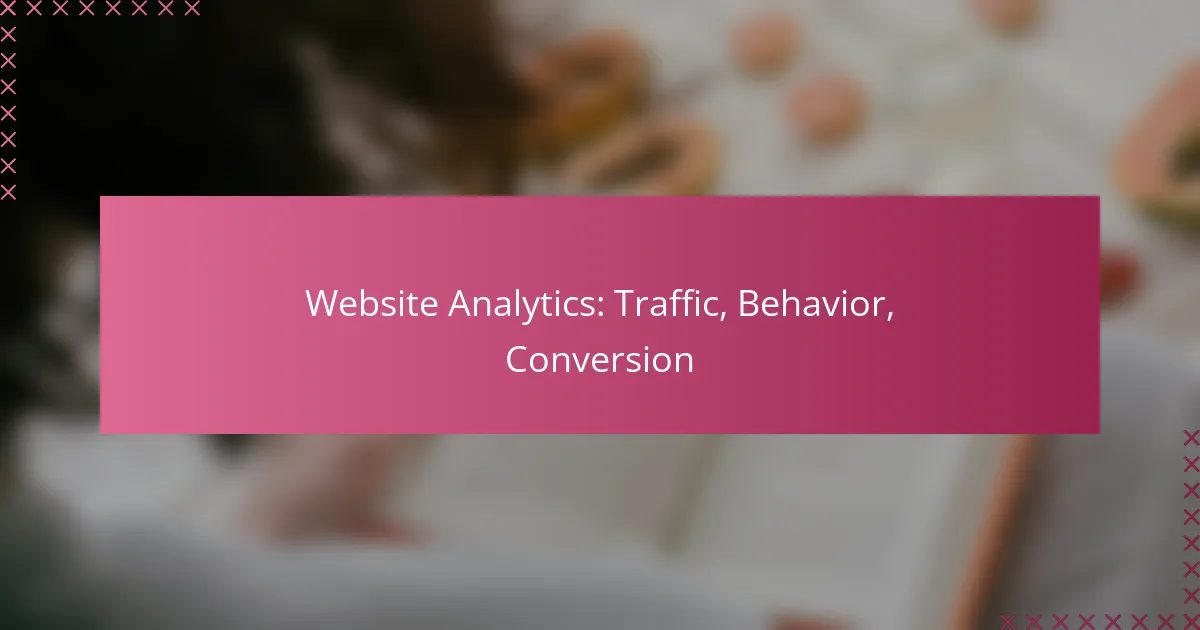Website analytics is essential for understanding visitor behavior, traffic sources, and conversion rates. By leveraging analytics tools, you can gather and interpret data to enhance your site’s performance. Focusing on user interaction metrics and optimizing elements like user experience and calls to action will help drive conversions and achieve your business goals.
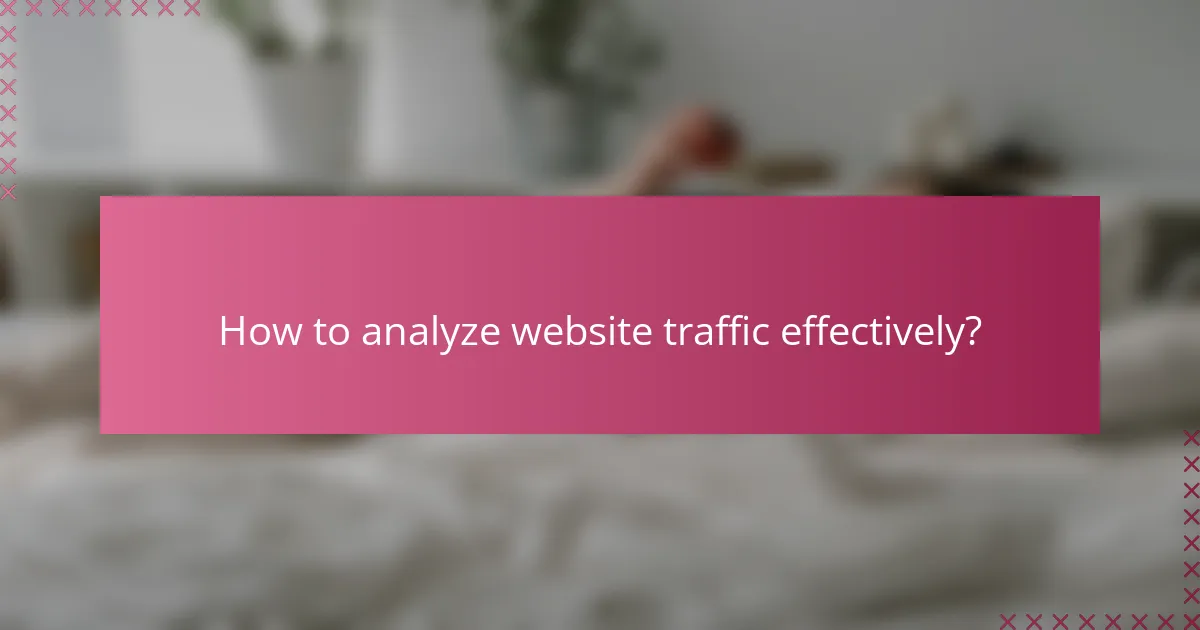
How to analyze website traffic effectively?
To analyze website traffic effectively, focus on understanding visitor behavior, identifying traffic sources, and measuring conversion rates. This involves using analytics tools to gather data, interpret it meaningfully, and make informed decisions to enhance website performance.
Google Analytics overview
Google Analytics is a powerful tool that provides insights into website traffic and user behavior. It tracks metrics such as page views, session duration, and bounce rates, allowing you to understand how visitors interact with your site.
Setting up Google Analytics involves creating an account, adding a tracking code to your website, and configuring goals to measure conversions. Familiarizing yourself with its dashboard can help you navigate the data effectively.
Key traffic metrics
Key traffic metrics to monitor include unique visitors, page views, average session duration, and bounce rate. Unique visitors indicate how many distinct users visit your site, while page views show total visits to all pages.
Average session duration reflects how long users stay on your site, which can indicate engagement levels. A high bounce rate may suggest that visitors are leaving quickly, signaling potential issues with content or user experience.
Tools for traffic analysis
In addition to Google Analytics, other tools can enhance your traffic analysis. Tools like SEMrush and Ahrefs provide insights into organic search performance, while Hotjar offers heatmaps to visualize user interactions.
Consider using a combination of these tools to gain a comprehensive view of your traffic. Regularly review and compare data from different sources to identify trends and areas for improvement.
![]()
What are the best practices for tracking user behavior?
To effectively track user behavior, focus on collecting relevant metrics, utilizing tools like heatmaps, and analyzing user flow. These practices provide insights into how users interact with your website, enabling you to make informed decisions for optimization.
User behavior metrics
User behavior metrics are essential for understanding how visitors engage with your site. Key metrics include page views, bounce rates, session duration, and conversion rates. Monitoring these metrics helps identify areas for improvement and enhances user experience.
For instance, a high bounce rate may indicate that users are not finding what they expect, prompting a review of landing pages. Aim for a session duration of several minutes, as this often correlates with user satisfaction and engagement.
Heatmaps and session recordings
Heatmaps and session recordings provide visual insights into user interactions. Heatmaps show where users click, scroll, and hover, helping to identify popular areas on a page. Session recordings allow you to watch real user sessions, revealing navigation patterns and potential friction points.
Using these tools can highlight design flaws or content that fails to engage. For example, if a heatmap shows minimal clicks on a call-to-action button, consider adjusting its placement or design to improve visibility.
Behavior Flow in Google Analytics
Behavior Flow in Google Analytics visualizes the path users take through your site, helping to identify common routes and drop-off points. This feature allows you to see how users navigate from one page to another, which can inform your content strategy and site structure.
To utilize Behavior Flow effectively, analyze the flow for significant drop-offs and investigate the pages where users exit. This information can guide you in optimizing those pages to retain users longer and improve conversion rates.

How to improve website conversion rates?
Improving website conversion rates involves optimizing various elements of your site to encourage visitors to take desired actions, such as making a purchase or signing up for a newsletter. Focus on user experience, clear calls to action, and effective messaging to drive better results.
Conversion rate optimization strategies
Conversion rate optimization (CRO) strategies include analyzing user behavior, enhancing site speed, and simplifying navigation. Start by identifying key performance indicators (KPIs) that matter most for your business, such as sales or sign-ups, and use analytics tools to track these metrics.
Consider implementing changes based on user feedback and behavior analysis. For example, if users abandon their carts frequently, investigate the checkout process for potential friction points. Regularly revisiting and adjusting your strategies based on data can lead to sustained improvements.
A/B testing tools
A/B testing tools allow you to compare two versions of a webpage to determine which performs better in terms of conversions. Popular tools include Google Optimize, Optimizely, and VWO, each offering user-friendly interfaces and robust analytics capabilities.
When conducting A/B tests, ensure that you test one variable at a time, such as headlines or button colors, to isolate the impact of each change. Aim for a statistically significant sample size to validate your results, and run tests for a sufficient duration to account for variations in traffic.
Landing page best practices
Effective landing pages are designed with a single goal in mind, whether that’s capturing leads or driving sales. Start with a clear and compelling headline that communicates the value proposition, followed by concise copy that addresses user pain points.
Incorporate strong calls to action (CTAs) that stand out visually and encourage immediate action. Use high-quality images or videos to enhance engagement, and ensure that the landing page is mobile-friendly, as a significant portion of traffic comes from mobile devices.

What are the essential metrics for e-commerce analytics?
Essential metrics for e-commerce analytics include key performance indicators that help businesses understand their sales performance, customer acquisition costs, and advertising effectiveness. By monitoring these metrics, e-commerce businesses can make informed decisions to optimize their strategies and improve overall profitability.
Sales conversion metrics
Sales conversion metrics measure the effectiveness of your website in turning visitors into paying customers. This includes the conversion rate, which is the percentage of visitors who complete a purchase, typically ranging from 1% to 5% for most e-commerce sites. A higher conversion rate indicates a more effective sales process.
To improve conversion rates, consider optimizing your website’s user experience, product descriptions, and checkout process. A/B testing different layouts or promotional offers can also provide insights into what resonates best with your audience.
Customer acquisition cost
Customer acquisition cost (CAC) is the total expense incurred to acquire a new customer, including marketing and advertising costs. This metric is crucial for understanding how much you need to spend to gain new customers, with typical CAC values varying widely depending on the industry, often falling between $10 and $100.
To manage CAC effectively, track all marketing expenses and divide them by the number of new customers acquired during a specific period. Aim to keep CAC low by focusing on organic marketing strategies and optimizing paid advertising campaigns.
Return on ad spend
Return on ad spend (ROAS) measures the revenue generated for every dollar spent on advertising. A common benchmark for a healthy ROAS is around 4:1, meaning for every $1 spent, $4 in revenue is generated. This metric helps evaluate the effectiveness of your advertising campaigns.
To improve ROAS, analyze which channels and campaigns yield the highest returns and allocate more budget towards those. Regularly review ad performance and adjust targeting, messaging, and bidding strategies to maximize your advertising efficiency.
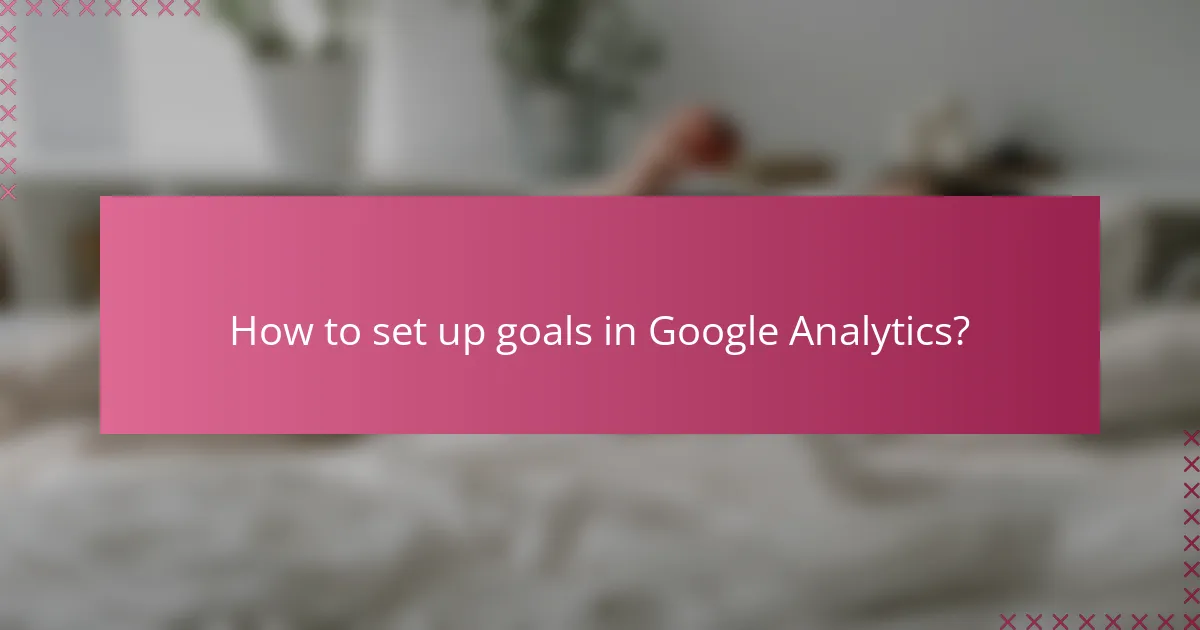
How to set up goals in Google Analytics?
Setting up goals in Google Analytics allows you to measure how well your website fulfills your target objectives. Goals can track various user interactions, such as form submissions, purchases, or time spent on a page, providing valuable insights into user behavior and conversion rates.
Creating SMART goals
SMART goals are Specific, Measurable, Achievable, Relevant, and Time-bound. When defining your goals, ensure they are clear and focused, such as increasing newsletter sign-ups by 20% over the next quarter. This clarity helps in tracking progress and making necessary adjustments.
For example, instead of a vague goal like “increase traffic,” specify “increase organic traffic by 15% in the next three months.” This approach provides a clear target and timeframe, making it easier to measure success.
Tracking e-commerce transactions
To track e-commerce transactions, you need to enable e-commerce tracking in Google Analytics. This feature allows you to monitor sales data, including revenue, product performance, and average order value, which are essential for evaluating your online store’s effectiveness.
Once enabled, you can set up goals related to transactions, such as tracking completed purchases or abandoned carts. This data helps identify trends and areas for improvement in your sales funnel.
Setting up event tracking
Event tracking in Google Analytics allows you to monitor specific interactions on your website, such as button clicks, video views, or downloads. To set it up, you need to add event tracking code to the elements you want to track, which can be done using Google Tag Manager or directly in your site’s code.
Consider defining events that align with your business objectives, such as tracking the number of users who click on a promotional banner. This information can help you understand user engagement and optimize your website for better conversions.
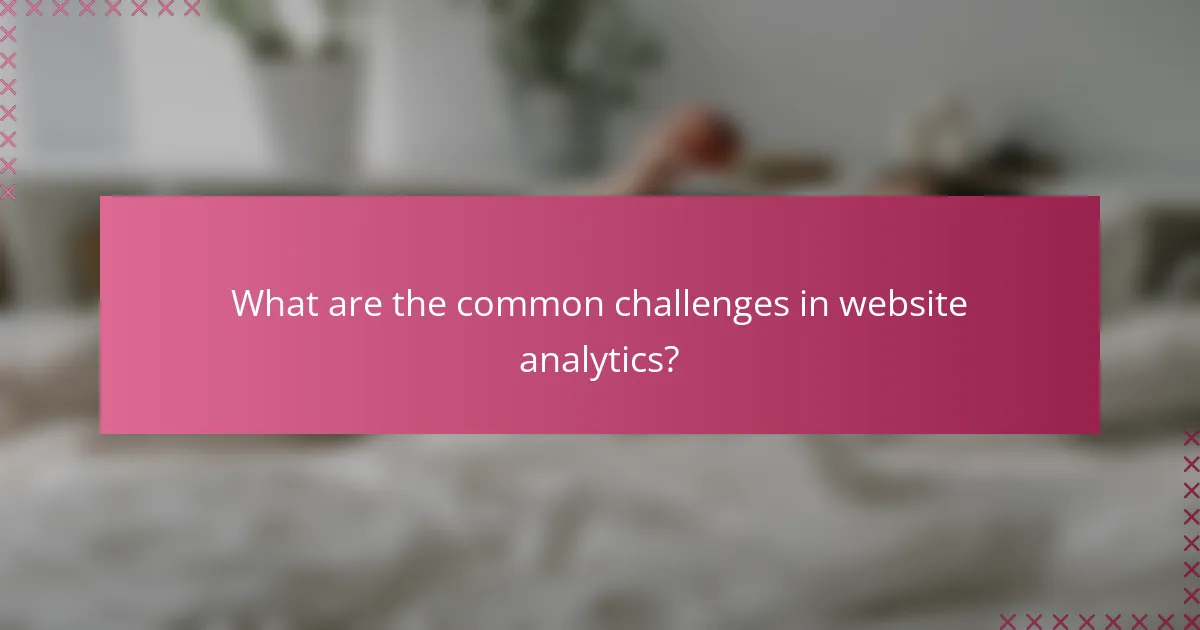
What are the common challenges in website analytics?
Website analytics often face challenges related to data accuracy, user privacy regulations, and interpreting complex data sets. Addressing these issues is crucial for obtaining reliable insights and making informed decisions.
Data accuracy issues
Data accuracy issues can arise from various sources, including tracking errors, duplicate entries, and incorrect configurations. These inaccuracies can lead to misleading conclusions about website performance and user behavior.
To mitigate data accuracy problems, regularly audit your analytics setup. Check for broken tracking codes, ensure proper event tracking, and validate data against other sources when possible. Using tools that automatically flag anomalies can also help maintain data integrity.
Understanding user privacy regulations
User privacy regulations, such as the General Data Protection Regulation (GDPR) in Europe and the California Consumer Privacy Act (CCPA) in the United States, impose strict rules on data collection and usage. Non-compliance can result in hefty fines and damage to your brand’s reputation.
To navigate these regulations, familiarize yourself with the specific requirements that apply to your audience. Implement clear consent mechanisms for data collection and provide users with easy access to their data preferences. Regularly review your privacy policies to ensure they align with current laws and best practices.