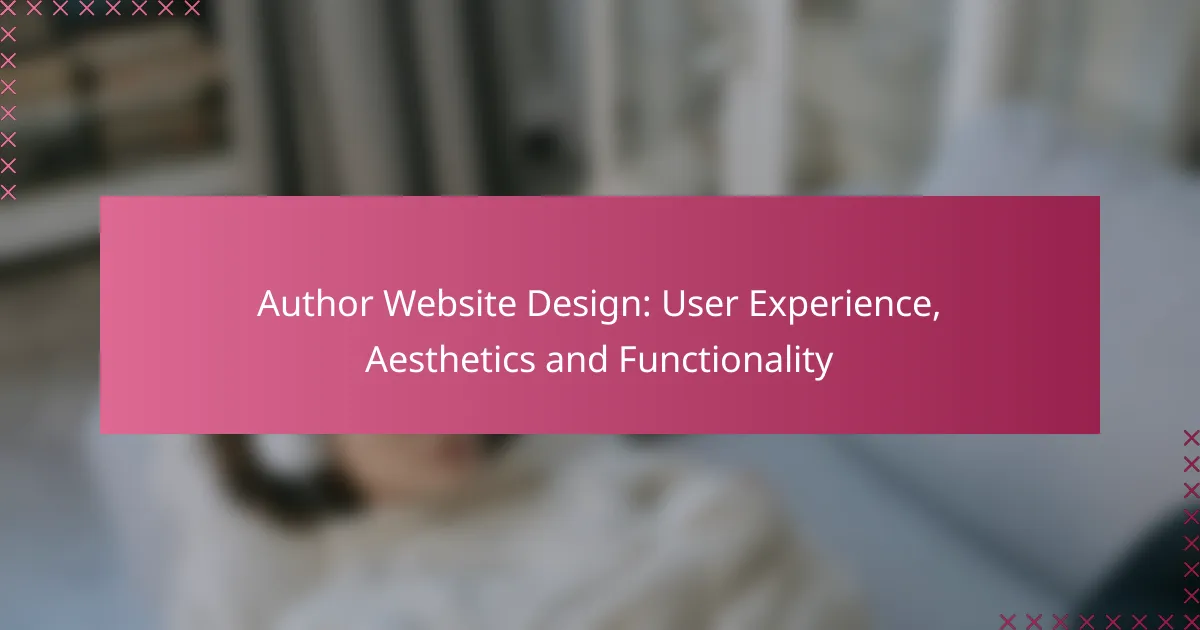Designing an author website requires a careful balance of user experience, aesthetics, and functionality to create an engaging platform for visitors. By prioritizing intuitive navigation, mobile responsiveness, and visually appealing elements, authors can effectively showcase their work and connect with their audience. Additionally, integrating essential features ensures seamless interactions and supports the author’s objectives, making the website a powerful tool for engagement and promotion.
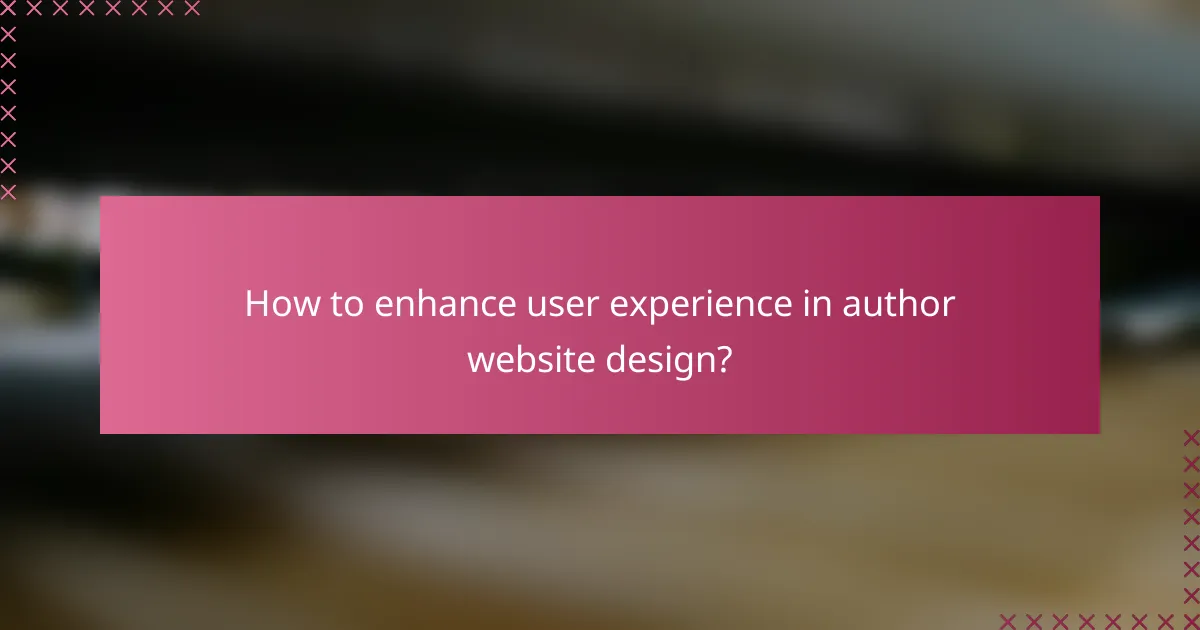
How to enhance user experience in author website design?
Enhancing user experience in author website design involves creating a seamless, engaging, and functional environment for visitors. Key aspects include intuitive navigation, mobile responsiveness, fast loading times, and accessible design.
Intuitive navigation
Intuitive navigation allows users to easily find content on your website. Organize your site with a clear menu structure, using familiar terms and categories that reflect your work. Consider implementing a breadcrumb trail to help users track their location within the site.
Limit the number of menu items to avoid overwhelming visitors. A good rule of thumb is to keep primary navigation to five to seven items. Use drop-down menus for subcategories to maintain a clean layout while providing access to more content.
Mobile responsiveness
Mobile responsiveness ensures that your website functions well on various devices, including smartphones and tablets. A responsive design automatically adjusts layout and content based on screen size, providing a consistent experience for all users.
Test your website on multiple devices and screen sizes to identify any issues. Utilize tools like Google’s Mobile-Friendly Test to assess your site’s performance and make necessary adjustments to improve usability on mobile platforms.
Fast loading times
Fast loading times are crucial for retaining visitors and improving search engine rankings. Aim for a loading time of under three seconds, as users are likely to abandon sites that take longer. Optimize images, minimize code, and leverage browser caching to enhance speed.
Regularly monitor your website’s performance using tools like GTmetrix or Google PageSpeed Insights. These tools provide insights and actionable recommendations to help you improve loading times effectively.
Accessible design
Accessible design ensures that all users, including those with disabilities, can navigate and interact with your website. Follow established guidelines, such as the Web Content Accessibility Guidelines (WCAG), to create an inclusive experience.
Incorporate features like alt text for images, keyboard navigation, and sufficient color contrast. Regularly test your site with accessibility tools to identify areas for improvement and ensure compliance with accessibility standards.
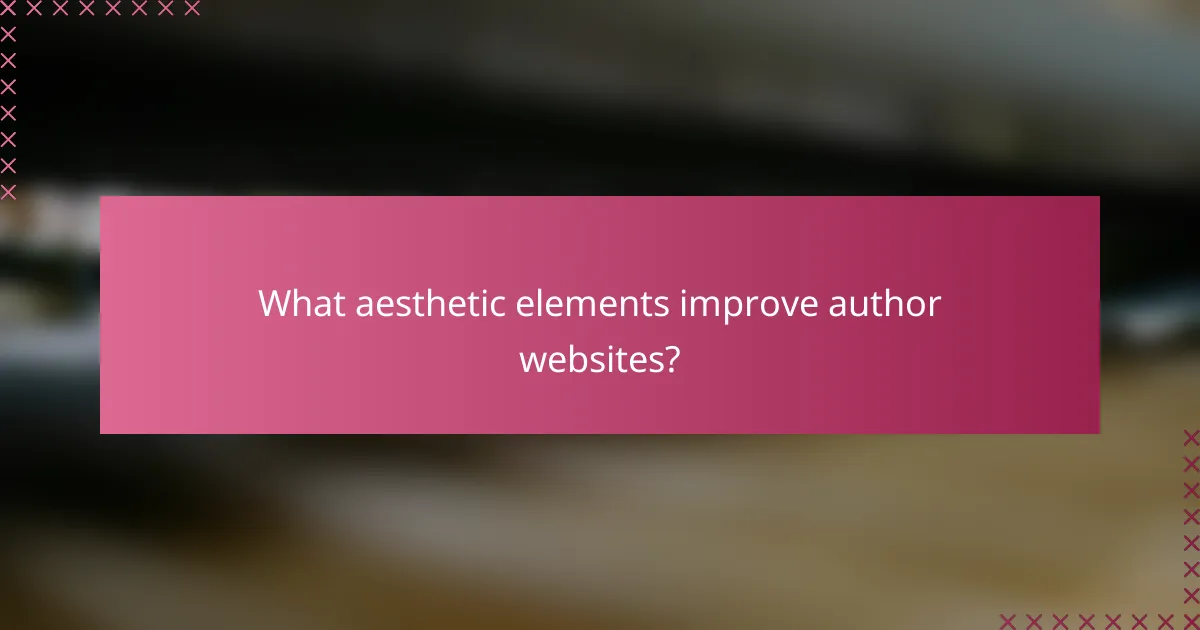
What aesthetic elements improve author websites?
Aesthetic elements that enhance author websites include consistent branding, high-quality images, and effective use of whitespace. These components work together to create a visually appealing and user-friendly experience that reflects the author’s identity and engages visitors.
Consistent branding
Consistent branding is crucial for establishing a recognizable identity across an author’s website. This involves using the same color palette, typography, and logo throughout the site to create a cohesive look. When visitors encounter uniformity, they are more likely to remember the author and their work.
To achieve consistent branding, consider creating a style guide that outlines your visual elements. This guide should include specifications for colors, fonts, and imagery styles. Regularly review your website to ensure all elements align with this guide.
High-quality images
High-quality images significantly enhance the visual appeal of an author website. They can include professional headshots, book covers, and relevant graphics that resonate with the author’s genre. Using images with a resolution of at least 72 DPI ensures clarity on digital platforms.
When selecting images, opt for those that convey the mood of your writing. For example, a thriller author might choose darker, more intense visuals, while a romance author may prefer softer, warmer tones. Avoid using stock images that feel generic or overused, as they can detract from your unique brand.
Effective use of whitespace
Effective use of whitespace helps to create a clean and organized layout, making it easier for visitors to navigate the site. Whitespace, or negative space, refers to the areas of the page that are left unmarked, allowing elements to breathe and stand out. This can improve readability and overall user experience.
To utilize whitespace effectively, ensure that text blocks are not crowded and that there is ample space between images and text. A good rule of thumb is to maintain margins of at least 20 pixels around key elements. This approach can help direct visitors’ attention to important content without overwhelming them.
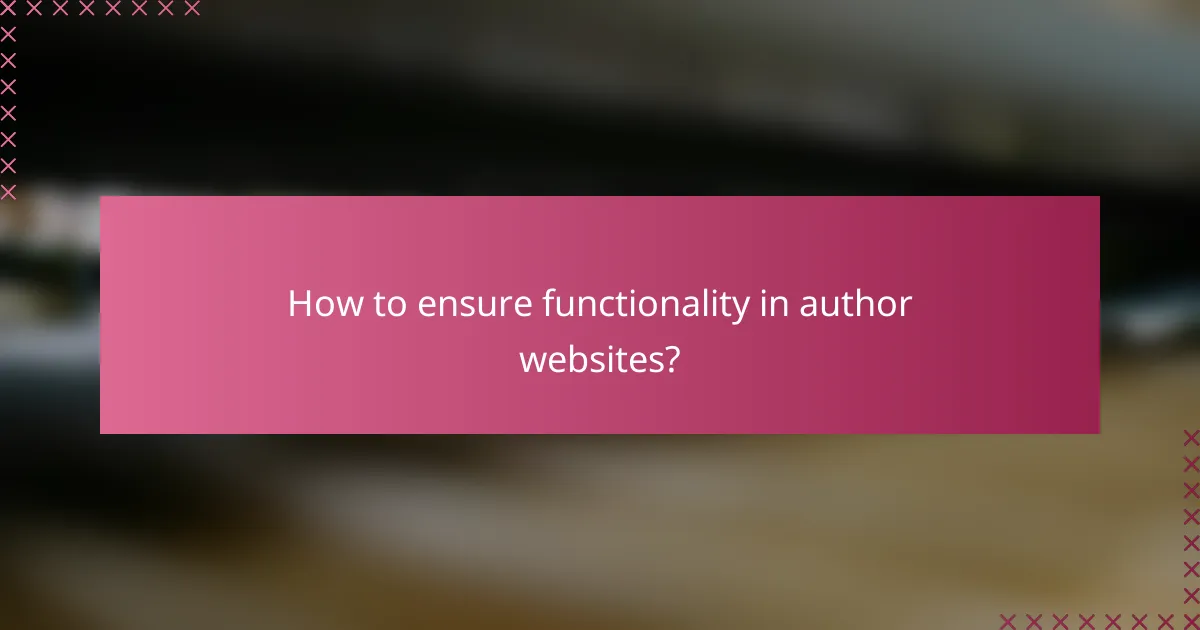
How to ensure functionality in author websites?
To ensure functionality in author websites, focus on seamless user interactions, effective communication, and easy content management. This involves integrating essential features that enhance user experience while supporting the author’s goals.
Integrated contact forms
Integrated contact forms are crucial for facilitating communication between authors and their audience. These forms should be easily accessible, ideally located on the homepage or a dedicated contact page, allowing users to reach out without hassle.
When designing contact forms, keep them simple and concise. Include fields for name, email, and message, and consider adding a dropdown for inquiry types. Avoid overwhelming users with too many fields, as this can lead to abandonment.
Social media links
Social media links connect authors with their audience and promote engagement across platforms. Including icons that link to profiles on popular networks like Facebook, Twitter, and Instagram can enhance visibility and foster community interaction.
Position social media links prominently, such as in the header or footer of the website. Ensure that the links open in new tabs to keep users on the author’s site while exploring social media content. Regularly update these links to reflect any changes in social media presence.
Content management systems
A content management system (CMS) is vital for authors to easily create, edit, and manage their website content. Popular options like WordPress, Wix, and Squarespace offer user-friendly interfaces that cater to varying technical skills.
When selecting a CMS, consider factors such as ease of use, customization options, and support for multimedia content. A good CMS should allow for quick updates and provide templates that align with the author’s brand. Regularly back up content and ensure the CMS is updated to maintain security and functionality.
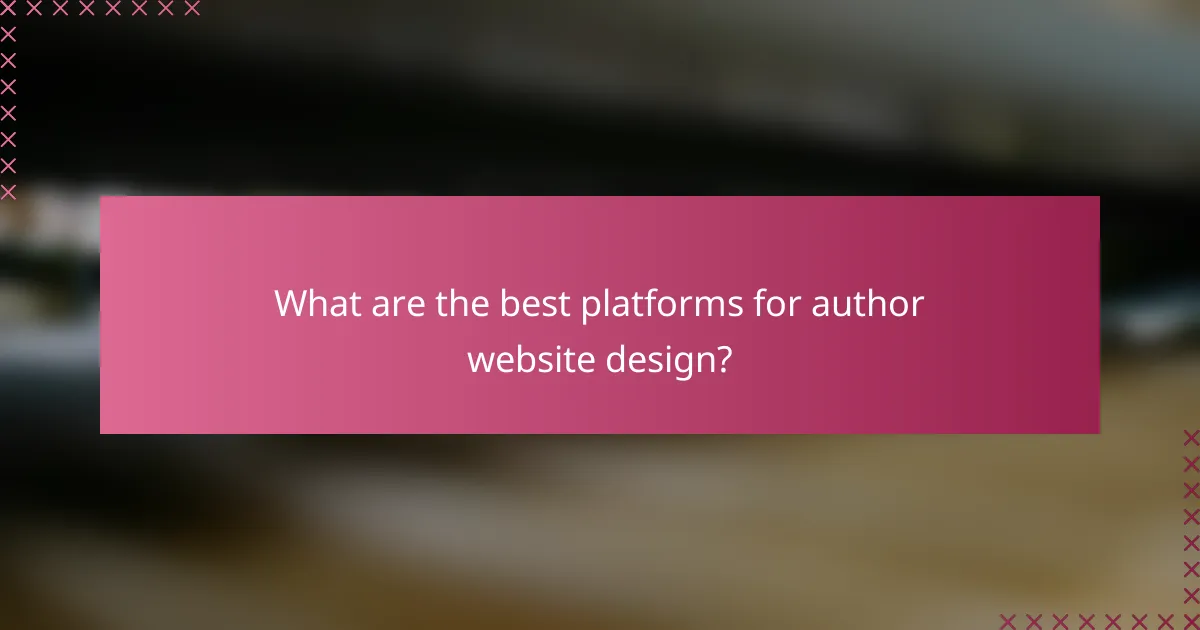
What are the best platforms for author website design?
The best platforms for author website design include WordPress, Wix, and Squarespace, each offering unique features tailored to different needs. Authors should consider ease of use, customization options, and pricing when selecting a platform that aligns with their goals.
WordPress
WordPress is a highly flexible platform that powers a significant portion of the web, making it a popular choice for authors. It offers thousands of themes and plugins, allowing for extensive customization to create a unique author website.
When using WordPress, consider whether to choose WordPress.com for a hosted solution or WordPress.org for a self-hosted option. Self-hosting provides more control and customization but requires more technical knowledge and maintenance.
Common pitfalls include neglecting website security and failing to optimize for mobile devices. Regular updates and backups are essential to maintain functionality and protect your content.
Wix
Wix is a user-friendly website builder that allows authors to create visually appealing sites without needing coding skills. Its drag-and-drop interface makes it easy to design pages and add features quickly.
Wix offers a range of templates specifically designed for authors, including options for showcasing books, blogs, and portfolios. However, while it is simple to use, customization options may be limited compared to WordPress.
Authors should be aware of Wix’s pricing structure, which includes various plans with different features. It’s advisable to choose a plan that fits your needs, especially if you plan to sell books directly from your site.
Squarespace
Squarespace is known for its stunning design templates and all-in-one platform, making it a solid choice for authors focused on aesthetics. It provides built-in features for blogging, e-commerce, and portfolio displays.
With Squarespace, authors can easily create a professional-looking website without extensive technical knowledge. The platform also offers responsive designs that look great on both desktop and mobile devices.
However, Squarespace can be more expensive than other options, so authors should evaluate their budget and the features they need. It’s crucial to take advantage of the free trial to explore the platform before committing to a subscription.
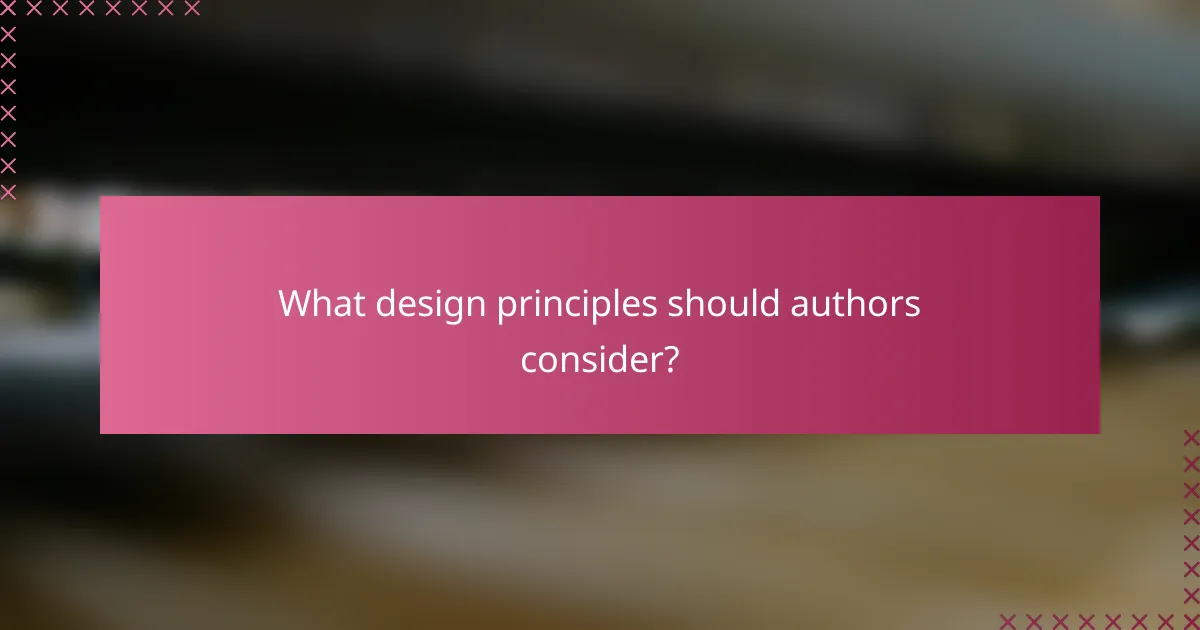
What design principles should authors consider?
Authors should focus on user-centered design, visual hierarchy, and color psychology when creating their websites. These principles enhance user experience, making the site more engaging and functional.
User-centered design
User-centered design prioritizes the needs and preferences of the audience throughout the website development process. It involves researching user behaviors, preferences, and pain points to create a site that is intuitive and easy to navigate.
To implement user-centered design, consider conducting user testing sessions or surveys to gather feedback. Aim to create a seamless experience that allows users to find information quickly, ideally within a few clicks.
Visual hierarchy
Visual hierarchy refers to the arrangement of elements on a page to guide users’ attention and improve readability. By using size, color, and placement strategically, authors can highlight key information and create a logical flow.
For example, larger fonts for headings, contrasting colors for calls to action, and ample white space can help users navigate content easily. Ensure that the most important elements are prominent, allowing users to grasp the main ideas without effort.
Color psychology
Color psychology examines how colors influence emotions and behaviors. Choosing the right color palette can evoke specific feelings and enhance the overall user experience on an author’s website.
For instance, blue often conveys trust and professionalism, while warm colors like red can create urgency. When selecting colors, consider your brand identity and the emotional response you want to elicit from your audience. Aim for a cohesive color scheme that aligns with your content and message.
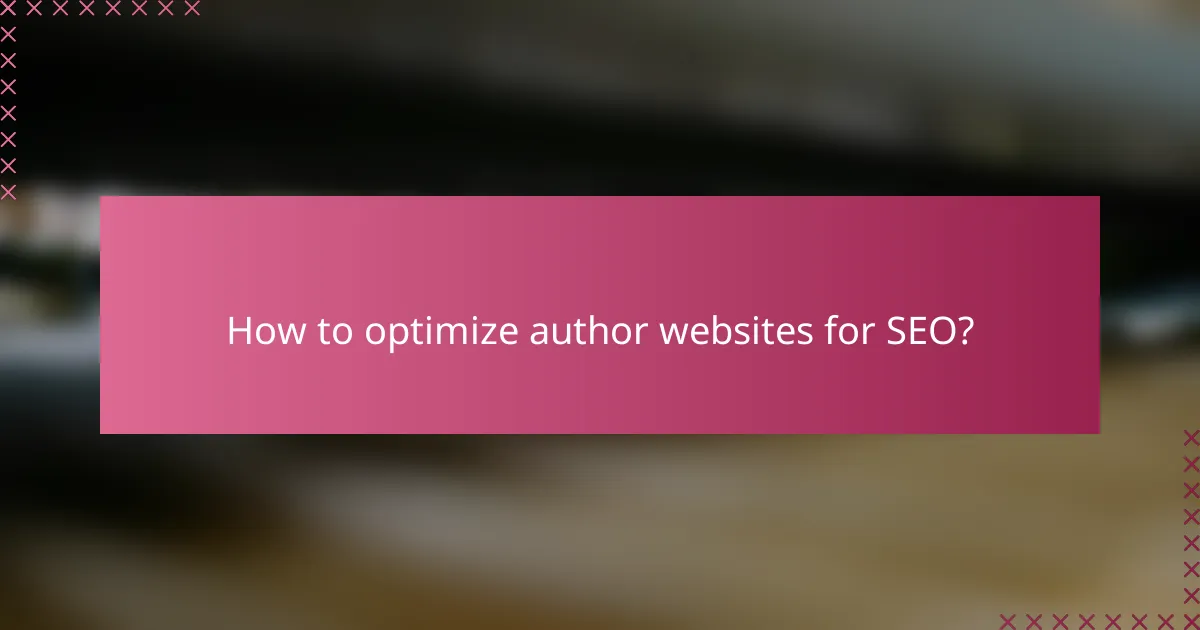
How to optimize author websites for SEO?
To optimize author websites for SEO, focus on integrating relevant keywords, utilizing meta tags, and crafting engaging content. These elements help search engines understand your site, improving visibility and attracting more visitors.
Keyword integration
Keyword integration involves strategically placing relevant keywords throughout your website content. Start by researching keywords that potential readers might use to find your work, such as your name, book titles, or specific genres.
Incorporate these keywords naturally into headings, subheadings, and body text. Aim for a keyword density of around 1-2% to avoid keyword stuffing, which can harm your site’s ranking. Tools like Google Keyword Planner can assist in identifying effective keywords.
Meta tags and descriptions
Meta tags and descriptions are HTML elements that provide search engines with information about your webpage. The title tag should include your primary keyword and be concise, ideally under 60 characters, while the meta description should summarize the page content in 150-160 characters.
Ensure that both the title and description are compelling to encourage clicks from search results. Avoid duplicating meta tags across multiple pages, as unique tags improve your site’s SEO performance. Regularly review and update these elements to reflect any changes in your content or focus.